top of page

Welcome to Big Plays Gaming Café
Are You Battle Ready?
About
BPGC
The First Ever Gaming Cafe in New Hampshire, BPGC is looking to bring a new and exciting experience to our community and help you develop your skills in a comfortable but competitive environment!
We’re experts in having a good time, and offer our fellow gamers a chance to unleash their inner child through our awesome games. Let us know how we can help you; When it comes to the gaming world, the sky's the limit.
Community
Join Us!!!



Events & Promotions
Watch Parties
Tournaments
Groups

15:31

04:17

24:51:37

01:42:05

05:00:00
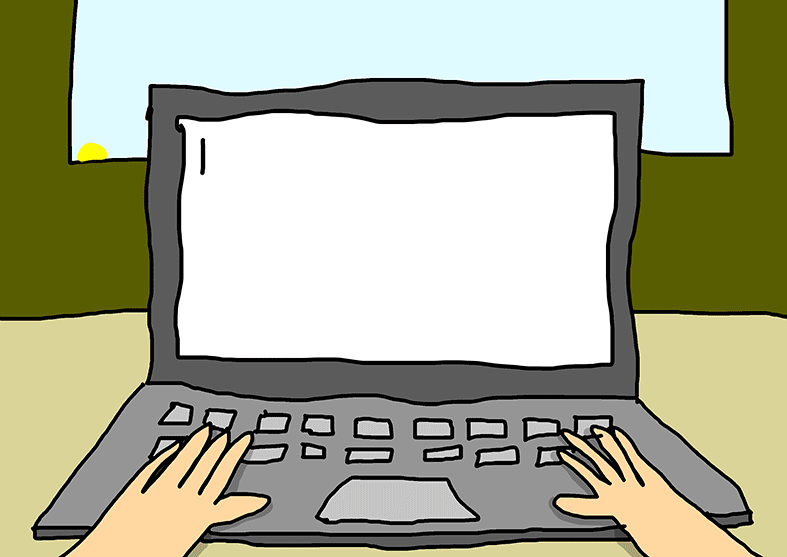
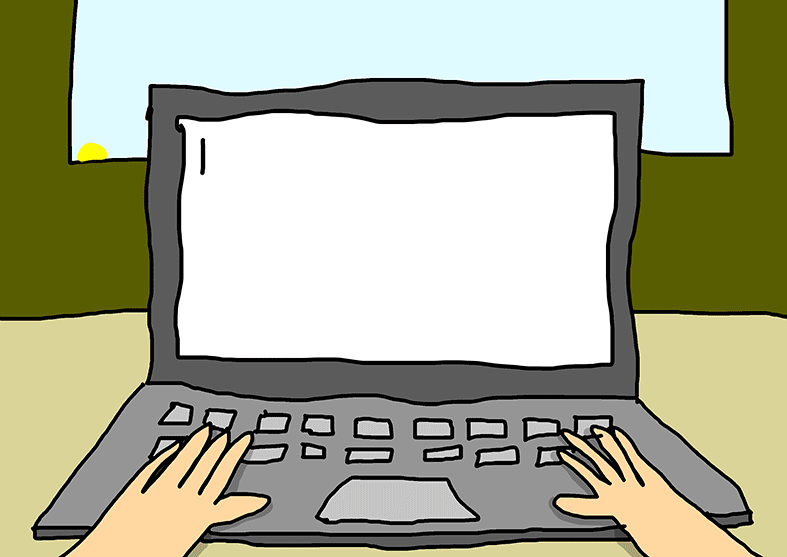 How To Build A PCTime is TBDLocation is TBD
How To Build A PCTime is TBDLocation is TBD

Our Services
1 hr
25 US dollars1 hr
25 US dollars1 hr
50 US dollars1 hr
75 US dollars1 hr
500 US dollars
bottom of page
































